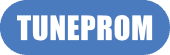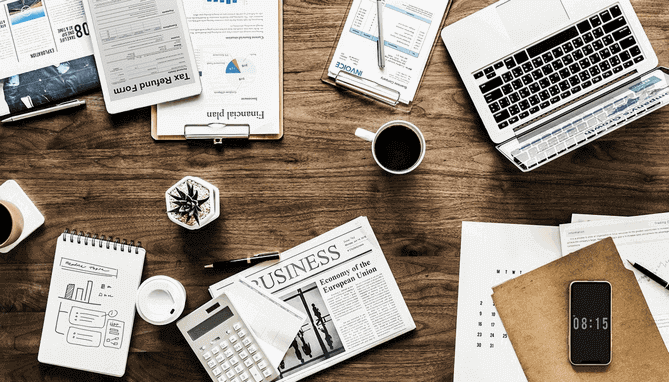Get a free license for the easy to use Files Inspector Pro disk analyzer. The program works with user files and folders, which allows you to find out what data takes up space on your computer.
A small utility called Files Inspector Pro will display all the contents of a computer running Windows, after which you can analyze and delete unnecessary files if the need arises to free up space.
Some Of the Possibilities of Files Inspector Pro
- The express test almost instantly analyzer folders, documents, images, videos, music, apps, and games, then displays information about the space occupied by your drives.
- An advanced analyzer helps evaluate data in all files and folders on existing media.
- Remove unnecessary files or folders through a file inspector, without using a conductor or other tool.
- Remove unnecessary applications with file inspectors.
- Files Inspector allows you to safely delete files and folders. In order to prevent erroneous actions, all removed items are placed in a basket from which they can be immediately restored.
- The ability to free up extra space, you can compress photos without losing their quality. This reduces the space occupied by images by an average of 10%.
How to get a free Files Inspector Pro license
1. Download Inspector Files Pro 2.0 and install the program:
Operating System Support: Windows 10 / 8.1 / 8 / 7 / Vista (32 or 64-bit)
2. Activate one of the licensing keys below by clicking “Upgrade to PRO”.
AEBAAA-AZBL8M-9KQ933-8RWEEY-DSLUYC-U8846Z-RDPAJC-VMNGEF-W8SA
AEBAAA-DGEB99-34PYNL-QUPAQG-F9SMVX-TZKXGG-FDXL7K-2E7AGN-FTQA
AEBAAA-DGEB99-34PYNL-QUPAQG-F9SMVX-TZKXGG-FDXL7K-2E7AGN-FTQA
License Features
- Lifetime license for version 2.0 for private use.
- There are no updates to the new versions.
- There is no free technical support.